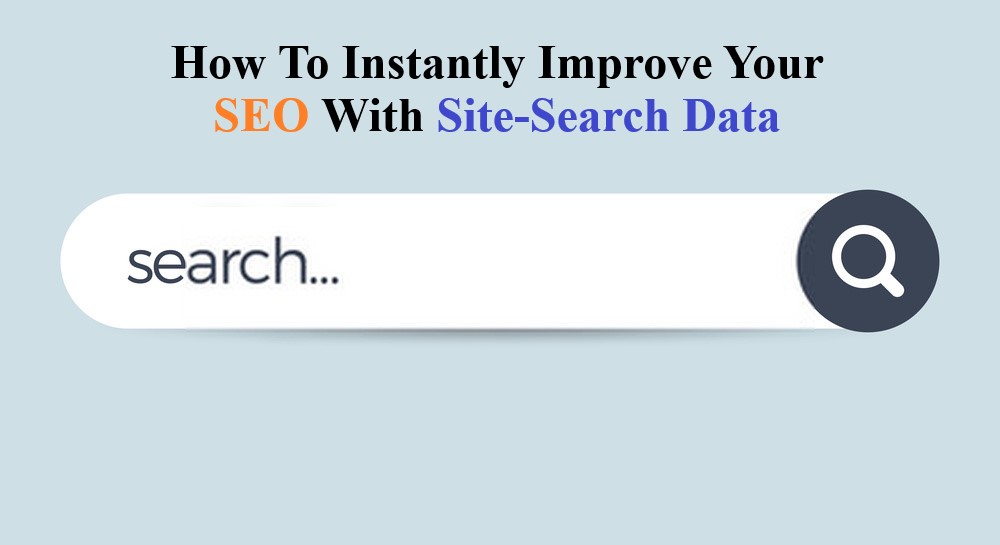People visit your site to find solutions to their problems. This is why the first thing about SEO is to understand your audience.
The question then is, how well do you know your customers? Most marketers assume they know much about their target audience because they have the probable keywords used to search for their products.
But they are very wrong. There are several things you don’t know about your customers, like their intention for coming to your site and what they expect from you.
One tool that can help you know more about your customers’ behavior is the on-site search data. Not every one that arrives on your site has the patience to explore via the categories. Visitors looking for specific products or services will most likely use the search box to filter precisely what they want.
And as they search on your website, they leave behind data that you can collect and analyze to understand their behavior and refine your marketing and SEO strategy.
Here’s what you need to know about improving your SEO with an on-site search data.
- What is On-Site Search Data?
- Here Are Some Stats that Highlights The Importance Of Site Search Data:
- The Connection between Site search data and SEO
- Benefits Of Site Search Data To SEO
- Identify demand and purchase patterns
- Ascertain Pages With The Highest Exit Rate
- Know-How Well Internal Searches Help Your Customers
- Identify non-performing pages and products on your site
- Aside Queries and keyword, some other metrics you can measure with data from internal searches include:
- Conclusion
What is On-Site Search Data?
Although robust navigation will go a long way to improve the ease of finding products and contents, not everything can be captured on the menu. And most importantly, no one has the time to go through each menu to find a product. This is why on-site search data is essential, as it allows your customers to find what they seek without having to scan menus and sub-menus.
On-site search data, also known as internal search is the feature on a website that allows users to access specific products or contents by typing it into the search box. While there are different approaches to building search bars, they are designed to perform the same function of internal searches.
Site searches aren’t just important for user experience; it provides indispensable data that allows you to know your customers intent, as mentioned above.
Up to 30% of visitors to a site will use the site search box – and with a site search data analytic tool like FoxMetrics, you’ll be able to know the pages your customers visited on your site and their actions.
Here Are Some Stats that Highlights The Importance Of Site Search Data:
- To improve conversions: The search tool increases the user experience of your site and makes it more likely for a customer to stay back to consume your content or make a purchase. Visitors who perform searches on your site are 200% more likely to make a purchase.
- Increases brand loyalty: The fact is that if people don’t get the flawless experience they expect from your site, they will simply switch to your competitors. 12% of your customers who are displeased with your search results will likely turn to a competitor.
- Better Click-through rate: Consumers can find what they want from your site, resulting in a better click-through rate and, consequently, more engagement.
The Connection between Site search data and SEO
SEO and on-site search data work together. While SEO drives traffic to your website, site search helps the visitors to your site to easily find what they are seeking. In other words, SEO improves the visibility of your products on on-search engines, while site search enhances internal visibility.
As more of your site’s visitors use the search tool, you’ll be able to find out what they want in their own words. The data you obtain from the internal on-site search will provide insight into the most sought-after products and the gaps in your marketing and product development.
So, in essence, an on-site search data allows you to understand your customers better.
Benefits Of Site Search Data To SEO
A robust site search solution can help you measure several metrics that will provide insight into your customers’ behavior and your site’s performance. Tools such as FoxMetrics allow you to collect and analyze internal search data. Here are some ways these data can benefit your SEO.
Better optimize your internal SEO
The report from internal search tools will provide insight into the most successful search queries. It answers the question of whether people can find what they are looking for on your site. It also helps you identify the product pages on your site that are fully optimized.
On-site searches can also be sorted to identify failed and nulled searches. This will tell you the keywords your site isn’t optimized for and the pages in your site that are not currently optimized.
Know How People Are Describing Your Product And Services
I’ve highlighted this point earlier. The keywords that visitors type on your site search are likely what they use in search engines. This provides great insight for keyword optimization. You’ll need to optimize your content to reflect these keywords to reach out to your target audience.
Identify Products which you currently don’t have but are in hot demand
Internal search reports are one aspect of customer research, as it allows you to identify products that are in high demand.
For instance, if visitors to your site continue to search for a specific product, and the result is always null, it shows a gap that you need to fill. You can combine the internal searches for products and services with external searches for the same terms to get a clear picture regarding its total search volume and competitiveness. The good news is that only Only 15% of organizations have dedicated resources to optimizing their on-site search experience. So you have an edge over your competitors.
Identify demand and purchase patterns
As you continue to track your internal site searches, you’ll discover trends and patterns of time when consumers make seasonal purchases on a monthly and yearly basis. This information can help you coordinate your promotional offers, SEO, and digital marketing to drive more people to your website.
Ascertain Pages With The Highest Exit Rate
A high exit-rate is a sign that a page doesn’t meet your customer expectations. This metric, alongside time spent on each page, will help you optimize your pages to make it more engaging for your customers.
Know-How Well Internal Searches Help Your Customers
The average search depth metric tells you the number of pages a visitor had viewed from the search query. A high number of pages indicate that the visitor didn’t get the exact result they were seeking.
There’s also the percentage of search refinement, which tells you the number of queries that resulted after the initial queries. Subsequent searches usually contain newer keywords and indicate that the visitor was repeatedly searching to find the ideal result.
These metrics must be low to improve internal SEO. You can optimize your pages with the most searched keywords or integrate newer keywords from subsequent searches.
Identify non-performing pages and products on your site
The report from internal search analytic tools allows you to identify pages that have fallen off your site quickly. You’ll know pages that are not functioning correctly and the errors that emanates when those pages are searched.
These could result from incorrect redirects, changes to product pages, and non-existent keywords. In all, you will be able to fix these internal SEO issues.
Aside Queries and keyword, some other metrics you can measure with data from internal searches include:
- Conversions: The data from internal searches will indicate products and items that are in high demand. This will enable you to refine your funnel and SEO strategy to allow your customers a seamless experience.
- Click-Through Rate: Higher click-through rates indicate that your visitors are satisfied. If your internal search results have a low click-through rate, that indicates that your products or site hasn’t met your customers’ needs. You can get an idea of what they want by looking at the keyword they are using to search.
- Click Position: As with every search, low ranking results are most likely the get lower clicks. If your top products or services are getting fewer clicks, then consider working your queries to make them rank on top for related searches.
Conclusion
The first step to using internal site searches is to choose a proper search analytic tool. While there are many out there, FoxMetrics ranks top amongst them. With FoxMetrics, you’ll not only be able to track searches but can do it in real-time. You’ll also receive weekly search reports that will provide insight on how to improve your pages better, improve conversion, and drive more people to your site.
You’ll be able to track various metrics like exit rate, conversion, search debt, search refinement, exit rate, page views, and more right from your FoxMetrics dashboards – and also be able to create newer metrics that you wish to track. Learn more about FoxMetrics.com.