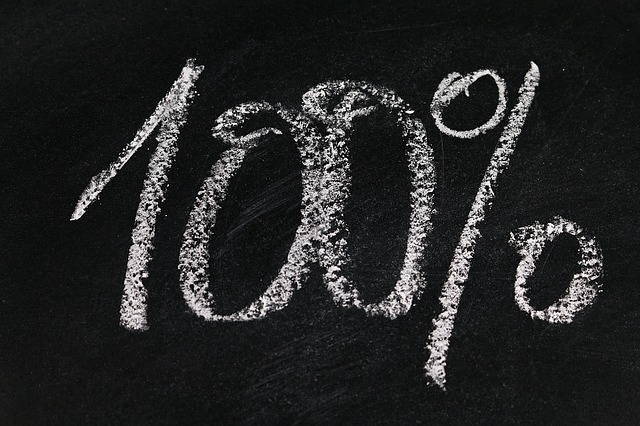In the first part of this series, we discussed the site speed metrics in length. In this second part, we’ll gain some valuable insights into the “Form Completion” aspect of the metrics. We’ll find out why the form completion metrics is so critical to your business growth. We’ll analyze how it affects your business’ bottom line, why users abandon the form and a whole lot of other crucial points. Some of the vital web form design, optimization, and usability techniques are discussed here. But most importantly, we’ll suggest some useful tips for increasing the form completion rate! So without further ado, let’s dive straight into that..
Why is form completion an important metric to keep an eye on?
The form completion metric is crucial whether your business model is B2B or B2C. But of course, the nature of the forms and capturing methods can differ with each model. Let’s first analyze some vital web form optimization techniques with regard to a B2B model.
B2B: Web Form Practices to Follow
Form Length: Several A/B tests have shown that shorter forms lead to higher completion rate. So, try to keep it between 3 and 5 fields, max. Anything more than that can potentially lead to form abandonment and eventually loss of leads and conversions! However, every business is unique, so it’s highly recommended to test out what length works best for your business.
Form Name: Users generally don’t abandon a form mid-way that’s named appropriately. So make sure you give an appropriate name for your registration form. If the users know what to expect at the end, it’s less likely for them to leave the form mid-stream!
Form Placement: The placement of your form on your website can affect form completion rate. For some B2B businesses, a form placed at the bottom works well, but for some a pop-up form will bring in more leads. So be sure test out the placement of your web form and different web form designs to optimize the results.
Indicate a Clear Benefit: People tend to complete a form more eagerly if they are going to get a benefit at the end. So offering a gift or an eBook can be a great idea to increase your form completion rate. Yet again, test it out to find out what works well for your industry and business.
Email Marketing: Many studies have revealed that the response rate for registration forms from email subscribers far surpasses cold leads or first-time web visitors. So it’s important to start building an email list and drive traffic to your registration forms from your subscribers. Your subscribers can easily be converted into sales than an unknown visitor.
Strong Call-To-Action: Give a compelling call-to-action (CTA) like “Click here” or “Go” for your forms. But at the same time, it’s vital to test out which CTA generates the maximum number of leads.
Now, let’s check out some of the best web form optimization tips for B2C or eCommerce sites.
B2C/eCommerce: Web Form Optimization Techniques to Follow
Keep it Easy to Spot: Never make your web visitor go looking for your registration form link/button on your site. Place it in a spot that’s easier to locate.Give it an appropriate name, and make sure it doesn’t take your user to an irrelevant page. The ideal place is the top right corner of your website.
Utilize Social Logins: Now more than 10 million sites are making use of this flexible feature! So allow your users to utilize their social logins (Facebook, Twitter, Google Plus and so on) to complete the registration form on your site. Remember, web form usability has a great influence on the form completion rate. The easier it is to complete the form, the higher will be your lead generation rate.
Form Size: The form length is highly relevant for B2C or eCommerce websites as well. Keep it short, say, between 3 to 10 fields initially, if you can. Keep the process of form completion as painless and simple for your users. More personal details like cell and fax can be extracted at a later stage of the sales funnel; ideally, before they click the check-out button.
Provide Clear Instructions: Never presume that your users know everything about the form filling process. Provide clear-cut instructions about each field while they are filling the form. For instance, the number of characters, if a field is case-sensitive or not, if a field accepts special characters and so on. Clear instructions on form-filing can significantly decrease form abandonments.
Keep Distractions to the Minimum: For achieving the best form completion rate, keep your forms distraction-free for your users. Keep it free from unnecessary banners, unwanted images, and navigations.
You may want to check out this useful video on web form designing
How could form completion rates actually affect your bottom line?
Form completion can have a great impact on your bottom line. The lower the form completion rate, the lower will be the leads generated and lesser will be your conversions. It cannot be stressed enough how crucial are your subscribers/members to your business. They are the owned traffic to your business. They are easy to be warmed up and converted into permanent customers than a first-time visitor to your website.
What causes a user to abandon a form?
If you have an awfully high form abandonment rate, it’s about time you optimize your web form design. One of the major reasons for abandonment is bad web form usability. People hate forms that are hard to fill or exceedingly long.
Here are some of the common causes of web form abandonment,
Keep the Form Relevant: Your form completion rate can drop drastically if the user is presented with the fields that are irrelevant to their situation. The solution? Integrate “conditional logic feature” to your form to display a field only when it’s relevant or required for the user. No one would want to scroll through a long and dreary form with irrelevant fields. Do they?
Keep the Form Short: Trim out unwanted fields on your form and retain only that’s absolutely essential. If it’s genuinely unavoidable for you to eliminate a lot of questions, test out two forms by incorporating A/B testing. Find out which form works best for your situation by showing a long form for some audience and a shorter one for others. This will allow you to discover the perfect form length for your users and also the one that suffices your data collection goals.
Don’t ask for Long Answers: One of the common reasons for lower form completion rate is that you are asking too much from the users. As far as possible, eliminate such questions from the form that require long answers. Long answer approach can work well in certain scenarios but in most cases, users hate to write an essay for an answer.
What are some solutions to encourage users to complete the form?
Here are some useful web form optimization techniques that you can adopt to increase the completion rate!
Follow-up email: If a user has dropped off after sharing their email address on the form (generally most of them do), your form could be designed to grab that info to send follow-up emails to them. Send a polite email asking them to complete the form that they have left off half-way on your site.
Pop-up: Display a pop-up message if the user tries to leave the form mid-way. This can be an effective tool to lead your user back to the abandoned form.
Customer-level Tracking: Tracking discreet user activity on your site (with event scripts) can reveal the exact point where the users have abandoned your form. You can then use this data (email or cell phone) to follow up with them to complete the abandoned form.
Offer Incentives: Who wouldn’t love gifts and incentives? Offer an eBook or limited access to your paid area to the users in return for completing the form. This is a powerful way to enhance your form completion rate.
Best practices for designing a form (user experience)
Here are some “web form best practices” that can help you lower form abandonment rate and increase lead generation.
Mobile-friendly: Did you know that a whopping 60 percent of the world’s population is using their mobile devices to access the internet? So if your forms are not mobile-friendly yet, you are missing out on a big chunk of your leads! Mobile-friendliness is a major factor in web form usability these days. Integrating this web form optimization technique can significantly increase your lead base!
Keep it Short: As discussed earlier in this article, it’s highly imperative to keep your web forms as short as possible. A shorter web form design with less than 10 fields is ideal for increasing your form completion rate. However, performing an A/B test is highly advised to discover the perfect form length for your business.
Show progress: Let your users know how far they have progressed while filling up a form on your website. This is a powerful web form usability feature that provides rich user experience to your audience. According to Kissmetrics, 75 percent of the respondents of a survey (conducted by Dr. Brad Myers of the University of Toronto) preferred seeing a completion meter while filling out web forms. This strong web form usability feature can drastically increase respondent satisfaction and form completion satisfaction.
How FoxMetrics helps with form abandonment
FoxMetrics offers a suite of powerful and intuitive tools to track and prevent form-abandonments on your website.
Form Completion Tracking: Our form completion tracking tool can help keep track of the form completion activity of every user on your website in real-time. This will help you analyze a whole bunch of vital user-activity data on your web form. It can tell you how many users are completing the form, where is the maximum drop off occurring, which fields are being left out the most by the users, the percentage of drop-off, the actual number of drop-offs and so on. This tool will help you generate a variety of tracking reports that can help you adopt the web form optimization techniques.
A/B Testing: The importance of A/B testing your web forms cannot be stressed enough. Our easy to use A/B testing tool will enable you to test out two different forms for two different set of web visitors on your site. It can also track a host of user activities on these forms in real-time that will tell which form works best for your business scenario. A/B testing should be an integral part of your web form optimization efforts.
Email Trigger Capabilities: The email trigger feature integrated into all our tools will allow you to easily follow-up with the users that abandoned the form. It has been found that most users have no problem sharing their names and email addresses. As soon as they abandon the form, a follow-up email is sent automatically to the users on their email ids. With this powerful feature, you are no longer at a loss even if you haven’t still figured out the reason for the form abandonments. You still can recover a chunk of the lost leads with this feature!
Stores Partially-Completed Forms: FoxMetrics tools are designed to store partially-completed forms by users. This gives you the golden opportunity to analyze the drop-off points and other vital form abandonment data. These partially-completed forms can offer you a wide range of indicators to adopt the best web form design and optimization technique for your business.
Custom Survey Widget: Last but not the least is the Custom Survey Widget!Do you think that a survey form is not performing up to the mark? No problem, you can make use of our custom survey widget to edit and optimize the survey on-the-fly.
As you may already know, metrics are the tell-tale signs of website’s performance. It helps you to optimize your website for the best performance and accomplish your lead generation and conversion goals. FoxMetrics offers a host of tools to track various performance metrics on your site to help attain those goals. Learn more about the FoxMetrics suite of products here.
If you’re thinking of personalizing the experience of your visitors, try FoxMetrics for free and Subscribe to our Newsletter get recent updates and news.