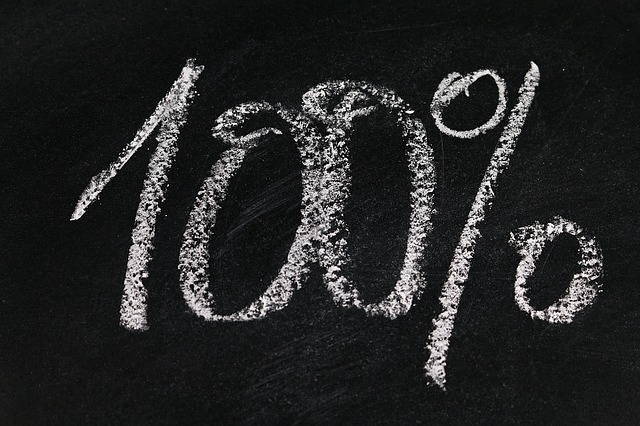Keyword research is serious business because it is the foundation of your search engine optimization or pay per click campaigns. Without the right keywords, you will never succeed in these campaigns.
When you are doing keyword research, you would need to consider all the keywords that are related to your business. This will help you get an idea of the right words to target, as well as to get to know your customers a bit better.
There are a lot of tools that can help you discover the right keywords. One of the best is Google Adwords’ Keyword Tool. This free tool is perhaps where the most Internet marketers start when doing keyword research. It suggests a list of keywords and gives an idea of just how in demand each keyword is by showing the level of competition and the search volume for each.
How to Use Google Adwords Keyword Tool
1. There are two versions of the Keyword Tool. If you do not have a Google Adwords account, you can go to this link https://adwords.google.com/select/KeywordToolExternal where you could use the tool without having to log into anything.
If you do have an Adwords account, then log in and click on the Tools and Analysis drop down menu and select “Keyword Tool.”
If you log into your Adwords account and use the Keyword Tool from there, you would also have access to ad group suggestions.
2. Enter the word that you have come up with on the search box. If you have a Web site or a specific landing page, you might want to know what keywords are relevant to your site, so enter your Web site’s or the page’s URL in the corresponding box.
3. Press on the blue “Search” button to get your keyword and key phrases ideas.
It is that simple. Yet if you want to get the best keywords, you do not just stop there.
Here are some tips on how to refine the list of suggested keywords:
a. Use the Category box. This will help you get more specific keywords that are relevant to you. This is especially useful for some generic keywords. For instance, if you have a bed and breakfast, you might use the word “book” as one of your keywords, to mean reserving a room. You might want to look for the appropriate category when using this keyword to weed out suggestions that is related to “book,” the ones you read.
b. If your keyword returns a really long list of ideas, you might want to enter your Web site URL into the Website field to help filter out the unrelated terms.
c. If you want to get keyword ideas that include your own keywords, then tick the “Only show ideas closely related to my search terms” box.
d. You can further fine-tune your keyword ideas by clicking on the Advanced Options and Filters link. You could specify the location and language, among others.
e. Mind your Match Types. When you are starting out, it is okay to have a broad match for the keywords suggested. Broad match will show searches for related terms, synonyms and other variations, while an exact match will only show data for that exact term or very close variants. But once you have chosen some keywords, you might want to see how these keywords fare in terms of demand and search volume. You can do so by choosing “Exact” under match types.
Now that you already are familiar with Adwords’ Keyword Tool, you can take advantage of this to know the right keywords to use for your search engine optimization efforts.
If you’re thinking of personalizing the experience of your visitors, try FoxMetrics for free and Subscribe to our Newsletter get recent updates and news.